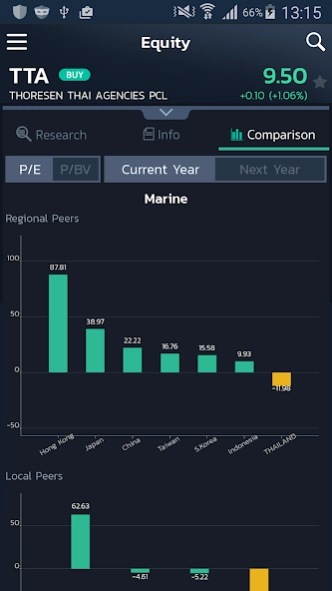ASP Smart 4.0.6
Free Version
Publisher Description
ASP Smart - ASP Smart is the most powerful innovative tool for investment on smart phones.
ASP Smart is the most innovative and powerful tool for investment on smart phones provided by Asia Plus Securities PLC. Thailand (ASP).
What are in the ASP Smart functions?
Regional Comparison, to compare your selected stock with regional and local peers among industries by PER and PBV.
Stock screening, as ASP covers more than 90% of SET Market capitalization, clients can screen stocks under ASP Coverage with maximum 5 criteria ie PER, PBV,.
PCF, ROE, Dividend yield, EPS growth, Price changes, Upside, and Recommendation.
Stock info, to view EPS, Dividend, and Price movements in Daily, Weekly, Monthly, and Yearly views with 3 customized moving average lines.
Push notification of ASP Breaking News in ASP Live!!
And other jet set functions e.g. ASP research, DW & Warrant Corners, Stock and Sector Performance, and much more.
About ASP Smart
ASP Smart is a free app for Android published in the Accounting & Finance list of apps, part of Business.
The company that develops ASP Smart is Asia Plus Securities Company Limited. The latest version released by its developer is 4.0.6.
To install ASP Smart on your Android device, just click the green Continue To App button above to start the installation process. The app is listed on our website since 2024-02-20 and was downloaded 6 times. We have already checked if the download link is safe, however for your own protection we recommend that you scan the downloaded app with your antivirus. Your antivirus may detect the ASP Smart as malware as malware if the download link to piesoft.aspsmart is broken.
How to install ASP Smart on your Android device:
- Click on the Continue To App button on our website. This will redirect you to Google Play.
- Once the ASP Smart is shown in the Google Play listing of your Android device, you can start its download and installation. Tap on the Install button located below the search bar and to the right of the app icon.
- A pop-up window with the permissions required by ASP Smart will be shown. Click on Accept to continue the process.
- ASP Smart will be downloaded onto your device, displaying a progress. Once the download completes, the installation will start and you'll get a notification after the installation is finished.